1. In Safari, go to pair.uspto.gov.
2. Go to Safari menu --> Preferences --> Security --> Plugin Settings...
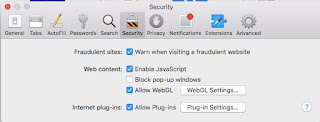
3. While holding down the Option button -- click on Java.

4. While holding down the Option button -- select the option menu -- and deselect / turn off "RUN IN SAFE MODE"
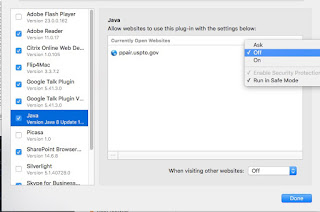
5. This will bring up a pop-up window. Select "Trust".
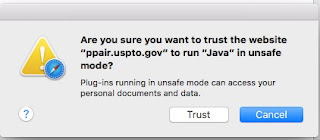
This post is derived from a colleague's message.
- Henry Park
No comments:
Post a Comment